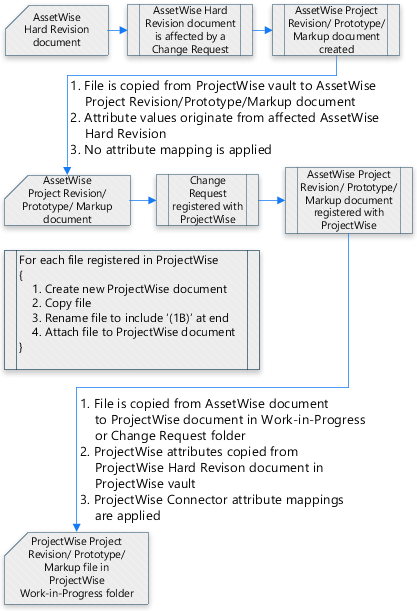ProjectWise Level 3 Connector Workflow
A typical
ProjectWise Level 3 connector workflow can be
divided into the following steps:
- Registering the document and moving it into the As Built folder in ProjectWise.
- Registering the change request to ProjectWise.
- Prototype documents are registered to ProjectWise.
- Updating the prototype in ProjectWise.
- Implementing the change request.
- Merging the prototype with the base object.
- Approving the next revision, and then moving it to the As Built folder in ProjectWise.
The following diagrams depict the stages of document workflow between ProjectWise and ALIM Web.